PLC Programming Guide for Electrical Wiring and Schematic Diagrams
This PLC programming guide is designed for those who need to wire and draw schematic diagrams in the electrical field. It provides detailed instructions on how to use PLC programming software to create wiring diagrams, control flowcharts, and other essential schematics.The guide starts by introducing the basic concepts of PLC programming, such as its functions, components, and applications. It then goes into detail about using different types of PLC hardware, including CPU modules, input/output modules, and communication modules.The guide covers a wide range of topics, including how to set up the PLC environment, how to program PLC logic, and how to connect various sensors and actuators. Additionally, it provides tips on troubleshooting common issues and troubleshooting steps for complex scenarios.Finally, the guide offers some examples of real-world projects that have been created with the help of this PLC programming guide. This helps readers understand how to apply the knowledge gained in the guide to their own projects.
Hello everyone! Today, I'm thrilled to share some insights on the world of PLC (Programmable Logic Controller) programming. Whether you're a seasoned expert or a beginner just starting out in this field, understanding how PLCs work is crucial for effective automation. In this guide, we'll dive into the intricacies of plc wiring and schematics, providing you with practical tips and tricks that will help you navigate your way through the world of PLC programming. So, let's get started!
First off, what exactly is a PLC? A PLC stands for Programmable Logic Controller, a versatile device capable of controlling various industrial processes using digital logic. Unlike traditional analog controllers, PLCs are designed to be programmable, allowing for precise control over complex systems with ease. They come equipped with a variety of inputs and outputs, making them ideal for applications ranging from simple pneumatic systems to sophisticated robotic workflows.
Now that we've had a bit of background information on PLCs, let's talk about the importance of wiring them up correctly. When it comes to connecting PLCs to other devices, there are several key considerations to keep in mind. First and foremost is the type of wire used. It's essential to ensure that you have a reliable power supply for the PLC, which may require a special type of cable called a power cable. This cable should be rated appropriately for the voltage and current needs of your PLC.
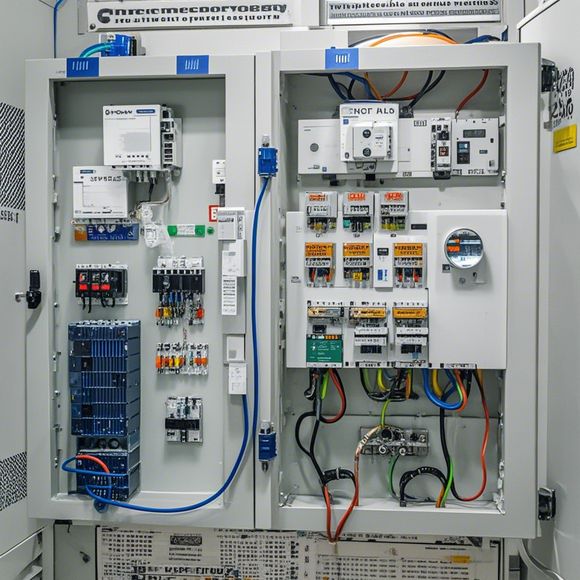
Another critical aspect of wiring is the proper placement of switches and sensors. These components need to be placed in a manner that allows for easy access and maintenance without compromising safety or performance. For example, if you're working with a temperature sensor, placing it near the heat source will ensure that the readings are accurate and timely. Similarly, if you're installing a pressure switch, make sure it's placed at the point where the pressure is highest.
When wiring PLCs, it's important to pay attention to the electrical connections. Each connection should be made firmly, using appropriate screws and connectors. Double-check all connections before proceeding with the installation to avoid any potential problems later on. Additionally, it's essential to test the wiring before finalizing the installation. Use a multimeter to verify that the power supply is stable and that all connections are properly completed.
Once you've completed the electrical wiring, it's time to move on to the next step—schematic diagramming. As mentioned earlier, schematic diagrams are an essential tool for understanding how PLCs work and troubleshooting issues. To create a schematic diagram, you'll need a set of tools such as a pencil, paper, and a computer software program like Eagle or KiCad.
To begin, draw a basic outline of the circuitry you want to represent. This includes the main components such as the input/output modules, relays, and sensors. Once you've created the basic structure, start adding detailed information about each component. Include information such as the pin numbers and types for each module, as well as any relevant datasheets or specifications. Additionally, label each component clearly so that you can easily reference it later on.
When working with schematic diagrams, it's important to maintain a consistent style and format. Use standard symbols for different types of components and follow established conventions for labeling and spacing. Keep in mind that schematic diagrams are not meant to be exhaustive; instead, they should serve as a starting point for further development. Use them as a guideline to build out the complete system, taking into account any additional requirements or changes that may occur during the design process.

In addition to schematic diagrams, it's also helpful to refer to PLC documentation whenever possible. This can include user manuals, technical specifications, and online forums where experienced users discuss their experiences with specific models of PLCs. By familiarizing yourself with these resources, you'll gain valuable insights into how different components interact and how they can be integrated together to achieve desired results.
Now that we've covered the basics of wiring and schematic diagramming, let's move on to the more advanced topics of PLC programming. One of the most critical aspects of PLC programming is error handling. When working with complex systems, it's inevitable that errors will occur, whether due to hardware faults or software issues. To ensure that your system remains robust and reliable, it's essential to implement effective error-handling mechanisms.
One common approach is to use conditional statements within your code. These statements allow you to check for certain conditions (such as when a sensor value exceeds a certain threshold) and then take action based on those conditions. For example, if a temperature sensor reads above a certain limit, you might trigger an alarm or initiate a cooling system. By carefully designing your conditionals, you can minimize the chances of unexpected behavior occurring in your system.
Additionally, it's important to thoroughly test your PLC system before deployment. Use simulation tools such as MATLAB/Simulink or Simscape to test your code in a safe environment without affecting real equipment. This step ensures that you catch any potential bugs early on, allowing for quick resolution and minimizing downtime.
Finally, it's worth mentioning the role of communication between PLCs and external devices. As we discussed earlier, having a reliable power supply for your PLC is essential for maintaining functionality. However, this alone won't be enough if you want to fully leverage its capabilities. To achieve maximum efficiency and accuracy, it's crucial to establish clear communication protocols with external devices.

This involves defining the data formats and transmission speeds required for each connection. For example, if you're interfacing with a motor controller via RS485, you'll need to specify the exact number of bits per second and the protocol version being used. By adhering to these standards, you can ensure that your PLC is able to communicate effectively with other devices in your system, leading to optimized performance and reduced error rates.
In conclusion, PLC programming is a complex but rewarding field that requires a combination of skills and knowledge. By following the steps outlined above, you can confidently handle wiring tasks and develop effective schematic diagrams while incorporating error handling techniques and establishing clear communication protocols with external devices. Remember, practice makes perfect, so don't hesitate to experiment and refine your skills as you become more comfortable with PLC programming. With dedication and perseverance, you'll soon find yourself mastering the art of controlling complex industrial processes with precision and efficiency.
Content expansion reading:
Articles related to the knowledge points of this article:
How to Use a PLC Controller for Your Business
PLC (Programmable Logic Controller) Control System Basics
Plumbers Rule! The Role of PLC Controllers in the World of Waterworks
PLC Controllers: A Comprehensive Guide to Understanding Their Prices