Effective Strategies for Troubleshooting PLC Controllers
Troubleshooting Programmable Logic Controllers (PLCs) can be a challenging task, but there are some effective strategies that can help you quickly diagnose and resolve issues. Firstly, it's important to have a good understanding of the PLC's operating system and programming language. This will enable you to identify any errors or anomalies in the software code that might be causing problems. Additionally, you should familiarize yourself with the hardware components of the PLC, including its input/output devices, sensors, and actuators. This knowledge will help you troubleshoot any issues related to hardware failures or connectivity problems. Finally, you should practice common troubleshooting techniques such as testing circuitry, checking connections, and reviewing error messages from the PLC's diagnostic tool. With these strategies in place, you should be well-equipped to tackle even the most complex PLC issues.
Introduction:
In the realm of manufacturing and industrial automation, PLC (Programmable Logic Controllers) play a crucial role. They are responsible for coordinating complex tasks and ensuring seamless production processes. However, when these controllers encounter issues, they can disrupt entire operations, leading to downtime and potential financial consequences. Therefore, it's essential for you, as a skilled technician, to have an in-depth understanding of the common issues encountered and their solutions. In this guide, we will explore some of the most pressing concerns that may arise with PLCs and how to address them effectively.
1、Communication Issues between PLCs
One of the most frustrating problems that PLCs face is communication issues. These can occur due to various reasons such as misconfigured networks, faulty cables, or software glitches. If you notice that the system doesn't respond to commands or data transfer is slow, it might be due to poor connectivity. To resolve this issue, you need to first check if all the cables connecting the PLCs are properly plugged in and not damaged. If they appear to be intact, then try restarting the devices to clear any temporary glitches. Additionally, you can also update the firmware on the PLCs to ensure compatibility with the latest protocols.
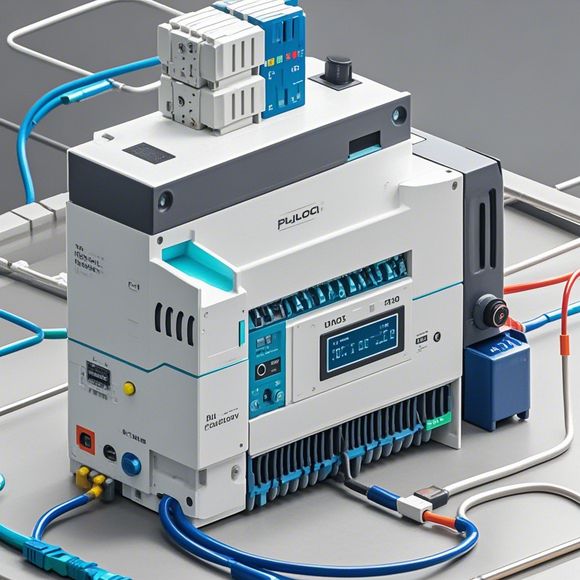
2、Input/Output (I/O) Errors
I/O errors are another common problem that can occur with PLCs. These errors can be caused by faulty sensors, actuators, or even human error. When you experience input/output errors, it means that the PLC isn't receiving or sending signals correctly. You can troubleshoot this by checking if the I/O modules are functioning properly and whether they are connected correctly. If everything looks alright, then it could be time to replace worn out components or reprogram the PLC to fix the issue.
3、Programming Errors
Programming errors refer to issues that arise from incorrect or incomplete programming code on the PLC. These errors can cause the system to behave unpredictably, leading to unexpected outcomes. To tackle programming errors, you need to carefully review the code and identify any syntax errors, logical inaccuracies, or missing steps. Once you have identified the source of the problem, you can rectify it by correcting the code, adding new instructions, or removing unnecessary ones. It's also essential to back up your work before making any significant changes to avoid data loss during the repair process.
4、Power Outages

Power outages can be a major disruption for any industrial setup, especially one relying on PLCs. If you find yourself in this situation, it is important to immediately shut down the affected PLCs and investigate the cause. The cause could be a power surge, faulty wiring, or even a faulty transformer. To mitigate the effects of a power outage, you should switch off the PLCs and use a surge protector if necessary. Once you have ruled out any external factors, you can assess the damage and decide on the best course of action, whether it be restoring power or replacing the PLCs altogether.
5、Software Malfunctions
Software malfunctions can also lead to significant downtime if left unaddressed. These errors can manifest as system crashes, performance degradation, or complete failure to operate. To diagnose software malfunctions, you need to examine the error logs generated by the PLC and look for any unusual patterns or warning messages. You should also test the system's functionality to ensure that all functions are working as intended. If you identify a software issue, you can either attempt to resolve it by updating the firmware, resetting the PLC, or contacting technical support. If none of these approaches work, you may need to consider replacing the PLC altogether.
6、Environmental Factors
The environment in which PLCs operate can significantly impact their performance. For example, high humidity levels can cause condensation on the device's internal components, while excessive temperature can cause overheating. To prevent these issues, you should maintain an appropriate indoor temperature and ensure there is adequate ventilation in the area where the PLCs are installed. Additionally, you should regularly clean the equipment and replace any components that show signs of wear and tear to ensure optimal performance.

7、Human Errors
Human errors can be one of the most challenging aspects of maintaining industrial systems. These errors can include mistakes while programming the PLC, neglecting to update firmware, or simply not following safety guidelines. To minimize human errors, you should establish clear procedures for each step in the maintenance process and provide training to staff members on safe practices. Additionally, you should implement regular audits to ensure that everyone is adhering to the established guidelines. By taking proactive measures to reduce human error, you can help ensure that your PLC system remains reliable and efficient.
In conclusion, managing PLC controllers requires a comprehensive approach that involves both technical and procedural considerations. By following the tips outlined above, you can effectively address common issues that may arise with your industrial systems. Remember, investing time into routine maintenance and proper training can save valuable resources and prevent costly repairs down the line.
Content expansion reading:
Articles related to the knowledge points of this article:
PLC Programming for Automation Control in the Manufacturing Industry
Plumbers Rule! The Role of PLC Controllers in the World of Waterworks
The Role of Programmable Logic Controllers (PLCs) in Foreign Trade Operations
PLC Controllers: A Comprehensive Guide to Understanding Their Prices