PLC Controller Coding Guide for Beginners
This PLC (Programmable Logic Controller) Controller Coding Guide is designed for beginners to help them understand and learn how to code a PLC controller. The guide covers the basic concepts of PLC programming, such as the structure of a PLC program, the use of different types of PLCs, and the basic steps for coding a simple program.The guide also includes examples of common PLC programming tasks, such as setting up a PLC, writing a program, and testing the program. It provides step-by-step instructions on how to write the program and how to test it using different tools and software.Finally, the guide also covers some common issues and errors that may occur during the coding process. This helps beginners to avoid common pitfalls and ensure successful programming.Overall, this PLC Controller Coding Guide is a valuable resource for anyone interested in learning how to code a PLC controller.
Introduction:
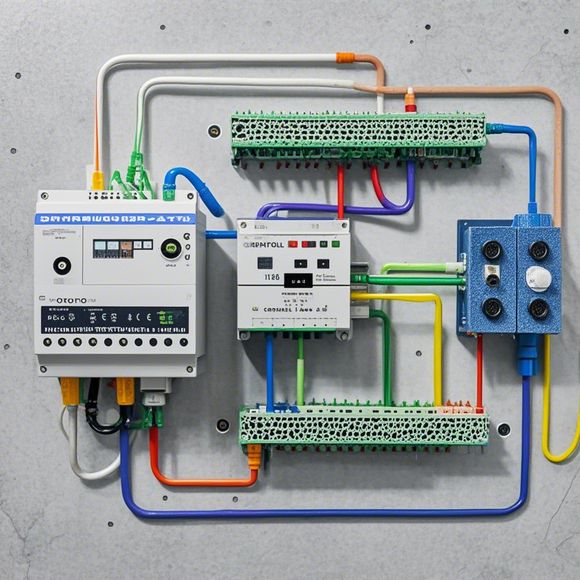
Hello fellow digital enthusiasts, and welcome to the exciting world of PLC programming! Today, we're going to dive deep into the realms of programmable logic controller (PLC) coding. If you have been wanting to learn how to harness your creativity in designing automation sequences using this versatile technology, then read on! We'll walk you through the basics of setting up your PLC environment, understanding its architecture, exploring different programming languages used to code the PLC, and finally, providing a comprehensive guide to help you write efficient and reliable code. So, grab your favorite cup of coffee or tea, settle in, and let's begin!
1、Setting Up Your PLC
Before diving into the technical aspects of PLC programming, it's important to establish a solid foundation. To get started with PLC programming, you will need to choose the right PLC system that meets your requirements and budget. Once you've made the decision, follow these steps to set up your PLC:
Determine System Requirements: Compare your needs with the capabilities of different PLC systems, considering factors like processing speed, memory size, input/output capabilities, and connectivity options.
Select PLC Model: Select an appropriate PLC model based on your application needs, such as Profibus, Ethernet, or HMI compatibility.
Configure Hardware: Connect all required components, including sensors, actuators, switches, and relays, to your PLC. Ensure that all wiring is done correctly and securely.
Install Software: Download the latest firmware and software from the manufacturer's website or use a third-party vendor if available. Install it onto your PLC and follow the installation instructions.
Testing: Test your PLC by connecting it to your simulation tool or hardware setup to verify that everything is working as expected. This step helps you identify any issues early and ensures a smooth learning experience.
2、Understanding PLC Architecture
Once your PLC is set up, it's time to take a closer look at its internal structure. The PLC architecture consists of several key components:
CPU: The brain of the PLC, responsible for processing data and controlling the overall operation of the system.
Memory: Stores data and instructions used by the CPU, which can be RAM or flash memory.
Input/Output (I/O): Connected to various devices and inputs or outputs, facilitating communication between the PLC and the outside world.
Communication Network: Establishes connections with other devices, such as sensors, motors, and computers, enabling data exchange and control signals.
User Interface (HMI): Allows operators to interact with the PLC and view real-time status and process data.
Understanding the architecture enables you to better understand how each component works together in a coordinated manner to perform complex tasks efficiently. By familiarizing yourself with the components and their functions, you can design more effective and robust PLC systems.
3、Choosing the Right Programming Language
After understanding the basics of the PLC architecture, it's time to dive deeper into the technical aspects of programming the PLC. One of the most critical decisions you'll make is choosing the right programming language for your PLC. Here are some popular choices:
Ladder Diagram (LD): A visual representation of the program logic, making it easy to understand and modify. It's often used for beginners who prefer a more intuitive method.
Function Block Diagram (FBD): A functional description of the program logic, providing clear instructions for implementing specific functionalities. It's suitable for experienced programmers who want to automate complex processes.
Structured Text (ST): An easier way to create programs compared to ladder diagrams or function block diagrams. It's suitable for those new to programming.
Sequential Function Chart (SFC): Designed for programming complex algorithms and procedures. It provides a detailed step-by-step guide for implementing complex tasks.

When choosing a programming language, consider the following factors:
Learning Curve: Choose a language that aligns with your level of expertise. For beginners, ST might be a good starting point; however, for more advanced projects, FBD or SFC might be necessary.
Flexibility: Consider the language's flexibility in terms of programming complexity and scalability. Some languages are better suited for simple applications while others are more suitable for complex systems.
Support: Look for support resources such as online forums, tutorials, or documentation to troubleshoot issues and learn from others' experiences.
4、Setting Up Your First Program
Now that you've chosen your programming language, it's time to start creating your first program for the PLC. Follow these steps to get started:
Design the Program: Use your preferred programming language to design a logical sequence of operations that meets your application requirements. Start with the simplest program possible, gradually adding more complex features as you become more comfortable with programming.
Write Code: Write down the program logic using your chosen programming language. Make sure to document every step so you can easily review and modify your programs later.
Testing: Before deploying the program to your PLC, thoroughly test it in a controlled environment to ensure it operates as expected without causing any errors or failures. This step helps catch any bugs early and ensures a safer and more reliable implementation.
Debugging: If any issues arise during testing, carefully analyze the problem and fix them by identifying the root cause. Use tools like print statements, breakpoints, and conditional statements to track the flow of the program and identify where changes need to be made.
Review and Refinement: After completing the initial development of the program, take a step back and review the entire system from a broader perspective. Check for redundant code, inconsistencies, and potential security risks. Use feedback from colleagues, peers, or external experts to refine and improve the program.
5、Practice Makes Perfect
The key to becoming an expert in PLC programming lies in continuous practice and improvement. Here are some tips to help you hone your skills and become an expert:
Regular Practice: Consistently write and test programs for your PLC. Set aside dedicated time each week or month for programming activities, allowing yourself to focus solely on improving your skills.
Seek Feedback: Share your work with peers, colleagues, or industry experts to receive constructive feedback. They can provide valuable insights and suggestions that will help you grow as a programmer.
Continuous Learning: Stay updated with the latest trends and technologies in PLC programming. Read books, articles, and blogs related to PLC programming to stay informed about advancements in the field. Attend conferences, webinars, and workshops to learn from experts and network with professionals in the industry.
Problem Solving: Be prepared to tackle challenges head-on. When faced with unexpected issues or problems during programming, don't hesitate to seek help and solutions. Use online forums, tutorials, or consult with experts to overcome difficulties.
Documentation: Document your work, including code, error logs, and test results. This not only helps you keep track of changes but also makes it easier for others to understand your code and troubleshoot issues. Use tools such as version control systems like Git or source control platforms like Subversion to manage your documentation effectively.
6、Conclusion
As you continue your journey in PLC programming, remember that mastery comes with practice, patience, and dedication. By following the above steps and staying committed to continuous learning and improvement, you can develop into an experienced and skilled PLC programmer. Don't be afraid of challenges; embrace them as opportunities to grow and refine your skills. With perseverance and a willingness to learn, you'll achieve success and unlock the full potential of your PLC programming skills.
Content expansion reading:
Articles related to the knowledge points of this article:
PLC Controller Selection Guide for Foreign Trade Operations
Mastering the Art of Plc Controllers: A Comprehensive Guide to Understand and Implement
Plumbers Rule! The Role of PLC Controllers in the World of Waterworks
Connecting a PLC Controller to Your Computer
PLC Controllers: A Comprehensive Guide to Understanding Their Prices