PLC Touchscreen Integration for Smart Manufacturing - A Comprehensive Guide
In this comprehensive guide, we delve into the integration of programmable logic controllers (PLCs) with touchscreen interfaces in smart manufacturing environments. The goal is to offer a concise overview of how PLCs can be efficiently integrated with touchscreen displays to facilitate seamless data input and management within the manufacturing process.We will cover key points like the benefits of PLC-based control systems, their applications in various industries, including automotive, healthcare, and industrial machinery, among others. We'll discuss how touchscreen technology enhances the user experience, allowing for faster and more accurate data entry, as well as how it contributes to overall operational efficiency and cost savings in the manufacturing sector.The guide will also provide an overview of common PLC touchscreen integration techniques, highlighting the most effective methods for integrating hardware and software components. It will include practical examples and case studies to illustrate how PLCs and touchscreens can work together to drive productivity and innovation in the manufacturing industry.Overall, this guide aims to provide readers with a comprehensive understanding of the latest trends and advancements in PLC-touchscreen integration, helping them to stay at the forefront of smart manufacturing practices.
1、Introduction to PLC Touchscreen
PLC, commonly known as Programmable Logic Controllers, is an essential device in industrial automation systems. These controllers are designed to automate various processes, including manufacturing and assembly lines, through the use of a variety of sensors and actuators.
2、What Is a Touchscreen in PLC?

Touchscreens in PLCs refer to the user interface that allows operators to control the system by simply touching or swiping on the screen. This makes it easy for users to navigate through menus, set parameters, and monitor progress without physically interacting with complex buttons and switches.
3、Why Use a Touchscreen in PLC?
There are several benefits to using a touchscreen in PLCs. Firstly, it provides a more intuitive and user-friendly way of interacting with the system. Secondly, it can save space on the physical hardware, making it easier to install in tight spaces. Thirdly, it enhances safety by reducing the risk of accidental contact with wires and other hazardous components. Lastly, it enables remote access, allowing operators to monitor and troubleshoot from anywhere in the world.
4、Types of Touchscreens for PLC
There are two main types of touchscreens for PLC: capacitive touchscreens and resistive touchscreens. Capacitive touchscreens use conductive material to detect finger movements, while resistive touchscreens rely on pressure sensitivity. Both types offer similar functionality but differ in terms of cost and performance.
5、Installation Steps for PLC Touchscreen
Installing a touchscreen in PLC involves several steps. Firstly, you need to determine the appropriate location and size based on your needs and available space. Next, you need to purchase and configure the necessary hardware components such as the touchscreen screen itself, input devices (buttons, sliders), and output devices (LED indicators). Finally, you need to connect all the components together and test the system to ensure everything is working properly.
6、Programming for PLC Touchscreen
To create a functional touchscreen for PLC, you need to program the software that controls the display and the actions triggered by user interactions. This may involve using specific programming languages such as PLCS (Programmable Logic Scanner) for capacitive touchscreens or PIC (Programmable Input/Output Controller) for resistive touchscreens. The programming process involves setting up event handlers, creating custom functions, and testing the system thoroughly before finalizing the design.
7、Common Applications of Touchscreen in PLC
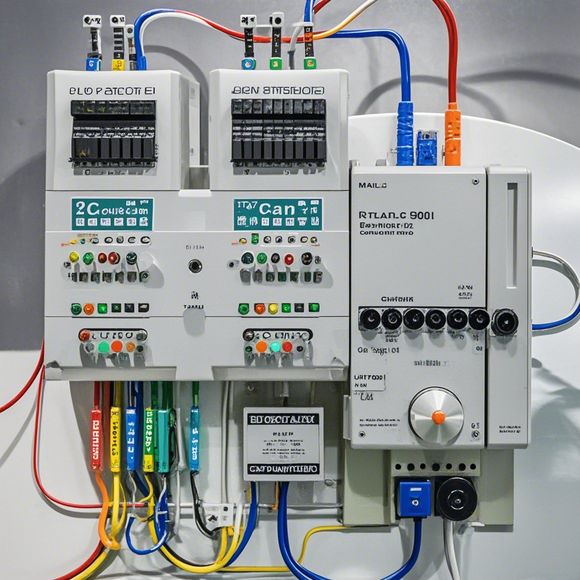
Touchscreens in PLC are used in a wide range of applications, including manufacturing, assembly lines, and industrial control systems. In manufacturing, touchscreens enable operators to quickly change settings, monitor progress, and troubleshoot issues without having to physically inspect each component. In assembly lines, they help reduce errors by providing visual feedback on part placement and assembly completion. In industrial control systems, touchscreens provide real-time data visualization and analysis, enabling operators to make informed decisions quickly.
8、Security Considerations for PLC Touchscreen
While touchscreens offer many advantages, they also come with security risks. To protect against unauthorized access and malicious attacks, you need to implement strong security measures such as password protection, encryption, and secure communication protocols. It's also important to regularly update the firmware and software to address any vulnerabilities that may arise.
9、Future Trends and Challenges
As technology continues to advance, the use of touchscreens in PLC is expected to become even more prevalent. However, there are also challenges to overcome, such as improving accuracy and reliability of touchscreens, ensuring compatibility with different operating systems and software versions, and developing new features to enhance user experience.
10、Conclusion
PLC touchscreen integration offers a powerful and innovative way to improve the efficiency and productivity of production lines. By leveraging the benefits of touchscreens and implementing best practices in software and hardware design, businesses can achieve greater success in their manufacturing operations.
Content expansion reading:
Articles related to the knowledge points of this article:
Mastering the Art of Plc Controllers: A Comprehensive Guide to Understand and Implement
The cost of a PLC Controller: A Comprehensive Analysis
Plumbers Rule! The Role of PLC Controllers in the World of Waterworks
Connecting a PLC Controller to Your Computer
PLC Controllers: A Comprehensive Guide to Understanding Their Prices