PLC Controller Maintenance Guide
This PLC Controller Maintenance Guide is designed to provide users with the necessary information and steps for keeping your PLC controller in top condition. The guide includes a comprehensive overview of the different types of maintenance required, such as software updates, hardware replacement, and diagnostics. It offers practical tips on how to identify potential maintenance issues and troubleshoot common problems. Additionally, the guide provides detailed procedures for performing various maintenance tasks, including cleaning and testing the controller's components, replacing parts as needed, and ensuring proper power supply. By following these instructions, you can maintain your PLC controller efficiently and effectively, extending its lifespan and improving overall system reliability.
Dear all,
As a responsible member of our team, it's essential that you are well-versed in the maintenance procedures for your Plc (Programmable Logic Controller) controllers. These units play a vital role in optimizing the operation of industrial processes, ensuring smooth functioning and efficiency. Therefore, it's crucial to understand how to handle common issues and ensure the longevity of these valuable devices. In this guide, we will provide step-by-step instructions on how to perform routine maintenance on your Plc controllers, including troubleshooting common problems and updating the software. By following these guidelines, you can maintain your equipment and prevent costly downtime.
1、Understanding Basic Concepts

Before delving into the technical details, it's important to grasp the basic concepts of what a Plc controller is and its role in modern automation systems. A Plc controller is a computerized device that manages and controls the operations of various machinery or equipment based on a pre-programmed set of instructions. These controllers are widely used in industries such as manufacturing, chemical processing, and automotive manufacturing to improve efficiency, reduce downtime, and enhance safety.
2、Identifying Common Issues
When it comes to maintaining Plc controllers, it's essential to be aware of common issues that may arise. Some of the most common issues include faulty sensors, broken wiring, incorrect programming, and software glitches. To identify these issues, you can use a variety of tools such as diagnostic tools that can detect faulty components and provide detailed information about their condition.
3、Performing Routine Maintenance
Regular maintenance is essential for the longevity of any Plc controller. Here are some key points to consider when performing routine maintenance:
Check for Faulty Components: Inspect the Plc controller for any signs of wear and tear, such as corrosion or cracks in the wiring. Check for any loose screws or damaged connectors that may cause interference with the controller. If you notice any unusual noises during operation, investigate further to ensure that there is no internal damage.
Clean Up: Keep the area around the Plc controller clean and clutter-free by removing any dust, dirt, or debris. This will help prevent damage to the sensors and other critical components. Also, ensure that the power supply connections are secure and free from any physical obstructions.
Update Software: Ensure that the software on your Plc controller is up to date. This is especially important if you have recently upgraded the system or added new hardware. You can update the software using the manufacturer's recommended procedure or through specialized software tools. It's essential to check the latest updates regularly to avoid compromising the functionality of the controller.
4、Troubleshooting Common Problems
In case of any issues while performing routine maintenance or during normal operation, it's essential to know how to troubleshoot them effectively. Here are some key steps to follow:
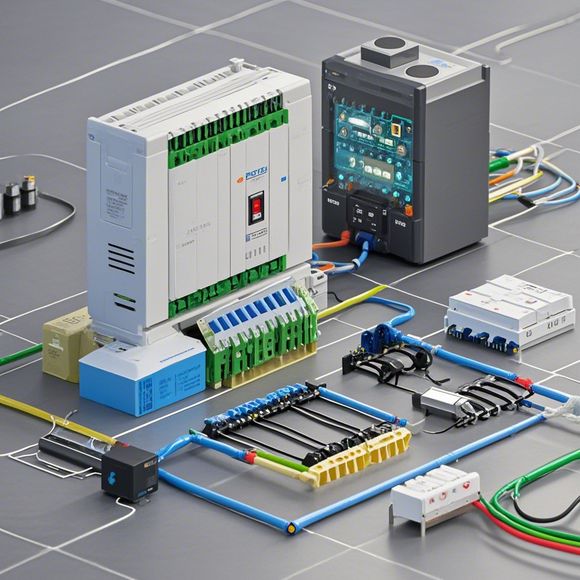
Identify the Problem: The first step is to determine what the problem is. Use the diagnostic tools mentioned earlier to identify any faulty components or software errors. Once you have identified the issue, it's easier to address it.
Isolate the Source: Once you have identified the issue, try to isolate it by disconnecting or unplugging any external components or devices connected to the Plc controller. This will help you pinpoint the source of the problem and avoid causing further damage.
Resolve the Issue: Depending on the type of issue you're facing, you may need to make adjustments to the settings or configuration of the Plc controller. For example, if a faulty sensor is causing an issue, you can try cleaning the sensor or replacing it with a new one. Similarly, if you encounter software glitches, try reinstalling the software or updating it to the latest version.
Test the System Again: Once you have successfully resolved the issue, test the system again to ensure that everything is operating smoothly. You can do this by running a series of tests or simulations to validate that the Plc controller is functioning correctly.
5、Preventative Maintenance
Preventive maintenance is essential for ensuring the longevity and reliability of Plc controllers. Here are some tips that you can incorporate into your regular maintenance routine:
Scheduled Maintenance: Establish a regular maintenance schedule for your Plc controller. This will help ensure that you catch any potential issues before they become major problems. You can set reminders or alarms to remind you to perform routine checks and repairs.
Regular Inspections: Regularly inspect your Plc controller to identify any signs of wear and tear or damage. Check for any cracks, chips, or other damage that may affect its functionality. If you notice any unusual changes in the controller's behavior or performance, take immediate action to address the issue.
Use Proper Tools: When performing maintenance on your Plc controller, use appropriate tools and equipment that are suitable for the task. Make sure to follow the manufacturer’s recommendations and use certified tools to avoid damaging the controller.
Keep the Environment Optimal: Ensure that your environment around your Plc controller is conducive to optimal performance. Avoid placing the controller near sources of heat or vibration that could cause damage or interference. Also, keep the area around the controller clean and free from dust, dirt, or debris.

6、Stay Updated with Industry Standards
It's essential to stay updated with industry standards and best practices related to Plc controller maintenance. Here are some resources you can explore to learn more about current trends and technologies:
Manufacturer Websites: Visit the websites of your preferred manufacturers and review their product specifications, manuals, and support information. You can also find frequently asked questions (FAQs) and troubleshooting guides on their websites to help you troubleshoot issues with your Plc controllers.
Trade Associations: Join relevant trade associations or professional organizations in your industry. These groups often host seminars, webinars, and conferences where experts discuss industry trends, best practices, and innovations. You can attend these events and learn from experienced professionals who share their knowledge and experiences with you.
Online Forums: Join online forums or discussion boards related to your field of interest. You can interact with other professionals and experts who are actively engaged in researching and solving similar issues faced by other users. This will help you stay informed about current trends and technologies in the industry and learn from their experiences.
Consult with Experts: Whenever possible, seek advice from industry experts who specialize in Plc controller maintenance and repair. They can provide guidance on specific issues you may be experiencing and offer innovative solutions that can help you optimize your Plc controller's performance.
7、Conclusion
In conclusion, performing routine maintenance on your Plc (Programmable Logic Controller)controllers is essential for maintaining optimal performance and extending their lifespan. By understanding the basic concepts of a Plc controller, identifying common issues, performing routine maintenance, troubleshooting common problems, and staying updated with industry standards, you can ensure that your equipment runs smoothly and efficiently. Remember to establish a regular maintenance routine, prioritize preventative maintenance, use proper tools and equipment, and keep your environment conducive to optimal performance. By following these guidelines, you can minimize downtime and minimize costs associated with equipment failures.
Content expansion reading:
Articles related to the knowledge points of this article:
How to Use a PLC Controller for Your Business
PLC (Programmable Logic Controller) Control System Basics
Plumbers Rule! The Role of PLC Controllers in the World of Waterworks
The Role of Programmable Logic Controllers (PLCs) in Foreign Trade Operations